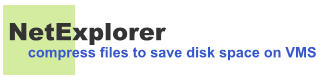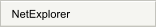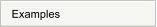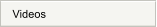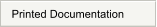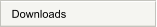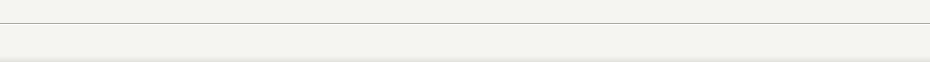
NetExplorer


NetExplorer Menu



Problem:
Company C generates log files every few seconds from some manufacturing tests. They must keep these files for an extended period of time. The files are relatively small but there are so many of them that they tend to clog up VMS and take up disk space that could be better used for something else. The company wants to periodically ‘purge’ these files while having quick access to them when necessary.Solution:
Employee A has decided to use NetExplorer to compress these files on a weekly basis and store the resultant container files on Windows. Their Windows systems have huge disks with lots of available space. He has been running NetExplorer on a Windows system for some time so he simply clicks on the Compress icon from the main toolbar and calls up the Compress dialog and does the following: navigates to the VMS system with the log files and selects a directory full of them for the source files. navigates to Windows and selects a destination. selects to give the container file a nice title and a name which conveys the dates of the log files. clicks on Compress and the job starts up. Management is thrilled. The compressd container file saved about 65% disk space on VMS. George demonstrated how fast it was to restore a file when needed.