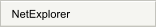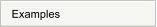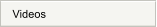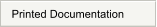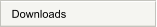
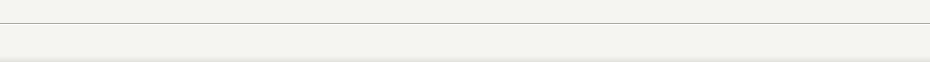
NetExplorer


NetExplorer Menu



This video will show you how to copy a file from VMS to WIndows.


There are 2 ways to copy a file: using the copy and paste icons and using the copy dialog.
To use Copy and Paste:
1.
Navigate to the desired file on either VMS or Windows.
2.
Right click on the filename to obtain a menu and then select Copy to Clipboard.
3.
Navigate to the desired destination on either VMS or Windows.
4.
Right click in the open white space of the desired location and select Paste.
To use the Copy Dialog:
1.
Select the Copy File icon from the toolbar to open the Copy dialog.
2.
Use the browse buttons to select a source file and a destination.
3.
Different options will be presented depending on the source and destination selected.
4.
Click on the Copy button.