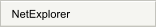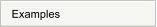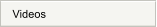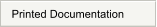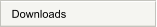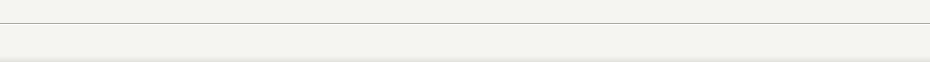
NetExplorer


NetExplorer Menu



NetExplorer allows a user to browse, monitor, and administer multiple OpenVMS systems
from a single Windows computer, and to use Windows printers and tape drives to provide
additional VMS printing and backup functions.
Browse VMS
View the hierarchical structure of VMS disks, directories, and files on VMS nodes
Copy and move files from VMS to VMS, from VMS to Windows, and from Windows to VMS
Compress and decompress VMS files to VMS or to Windows
Store VMS files on Windows in a way that allows the files to be restored to VMS without
losing the VMS files characteristics
Purge, delete, and rename VMS files and folders
Search VMS files or strings
Telnet interface for connecting to computers which do not have NetExplorer
FTP for connecting to Linux, UNIX and other computers which do not have NetExplorer
Monitor VMS
View the status of VMS nodes, disk and tape devices
View batch and print queue entries
View the properties of VMS disk and tape devices
View the running processes on a VMS system
View VMS Help topics
View VMS error message explanations
Administer VMS
Stop and start batch and print queues
Submit batch and print jobs
Modify batch and print queue entries
View and edit VMS command files
Stop VMS processes
Execute VMS command files
Create new VMS command files
Use Windows Printers and Tape Drives
Print VMS files on a Windows printer
Copy VMS Backup savesets to and from a Windows tape drive