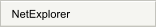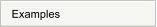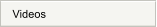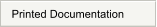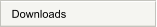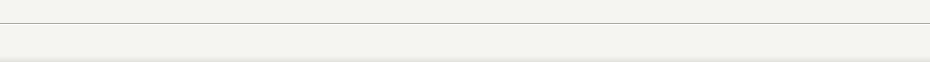
NetExplorer


NetExplorer Menu


This video will show you how to enter your first VMS node into the NetExplorer node database..


1.
Select the node address icon from the toolbar to open the Node Address dialog.
2.
Select Add to add a new node and bring up the IP Address dialog.
3.
Enter the required fields on the IP Address dialog.
4.
Select the node and then select Set Default to set the node as the default node.
All of these fields may be changed at any time. Simply select the node address icon from
the toolbar and select Modify.