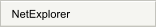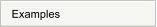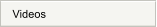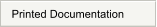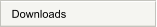
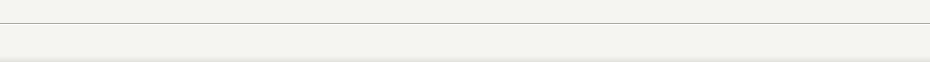
NetExplorer


NetExplorer Menu




NetExplorer's Graphical User Interface provides greater visibility and much faster accessing of VMS
disks and files, and provides unique capabilities when using OpenVMS and Windows together.
Copy VMS files using simple mouse clicks rather than long command lines
Copy and paste files between VMS computers using a Windows computer
Create/Edit/Execute VMS command files from Windows and get command file results in a
printable window which also allows copy and paste into PowerPoint presentations, emails or
other documents
Use Windows tape drives to restore files from backup tapes to VMS systems which do not have
a tape drive
Store VMS files on Windows computers and restore to VMS without losing VMS file properties
Easily find excess files and purge or compress them to save disk space
Speedup VMS by keeping directories at reasonable sizes
Submit jobs to VMS batch and print queues and modify queue entries
Offload files from VMS to cheaper Windows storage to free up disk space or archive files for
later return to VMS
Save time learning VMS commands and capabilities - especially helpful for users new to
OpenVMS
Package files for Internet download