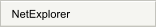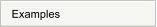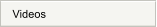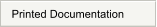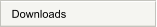
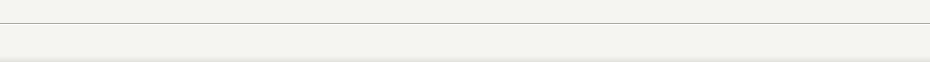
NetExplorer


NetExplorer Menu



NetExplorer supports the use of multiple windows to view multiple VMS nodes. This allows for
simultaneous viewing of nodes when the windows are tiled. This is great on a large screen.


Upon startup, NetExplorer has created two windows: one for viewing VMS and one for viewing
Windows. To toggle between the views, select the Switch icon from the toolbar.
To view a second VMS window, select the New VMS View icon from the main toolbar. You may
do this many times. To view a second Windows window, select the New Windows View icon from
the toolbar.
To tile the windows, select Tile from the Window menu.
You may now perform any tasks that you would if all the nodes were open in one window. You may
copy a file in one window and paste it in another. You may open a file in one one window and copy the
contents of it into a different file in a different window.