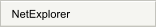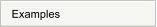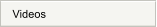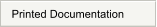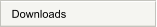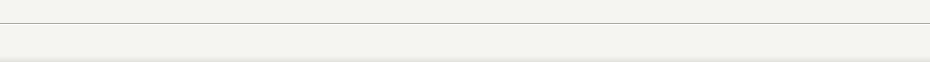
NetExplorer


NetExplorer Menu



NetExplorer supports user defined command files. It can execute them or submit them to a batch
queue. It provides a way to enter required parameters.


Click on the User Defined Command File button in the main toolbar.
1.
Select a node.
2.
Select a command file to edit. Several are provided with NetExplorer.
3.
Select Command File Tools to view and edit the file.
4.
Select Open/edit .
From here you can edit the file, save it back to VMS, and print it. After exiting the file editor, select
Parameters to enter any required for this command file. Then select Execute .
The results will be displayed in this same window. They may be edited and printed. You can copy the results
and paste them in a different window or even into an email.