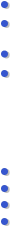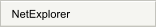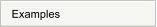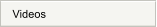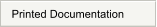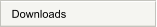
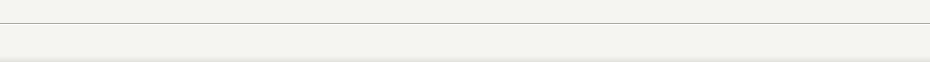
NetExplorer


NetExplorer Menu



NetExplorer can read tapes written by VMS backup and restore the savesets to disk on VMS. It can
also write disk savesets to a Windows tape drive in the proper VMS backup format.


To restore a VMS backup tape on Windows, select the Restore VMS Savesets icon from the main
toolbar.
Select the tape drive with the tape in it.
You may want to select Scan for Savesets if you are looking for a particular file and there are
many savesets on the tape.
Select a destination on VMS.
Select either Restore Saveset to restore the selected saveset or Restore Tape to restore all
savesets.
You may optionally just list the contents of the tape.
To write a tape, select the Write VMS Savesets icon from the main toolbar.
Select the tape drive.
Navigate to VMS and select the saveset to be written to tape.
Select a tape label or use the default provided.
Select Write Tape.