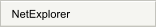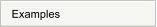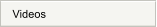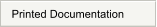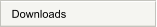
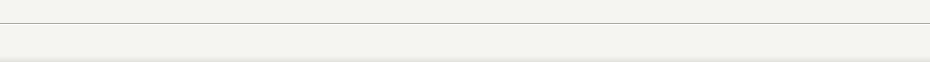
NetExplorer


NetExplorer Menu





This video will show you how to store a VMS file on WIndows without losing any of the VMS file
characteristics. The file can then be restored to VMS and match the original file exactly.
Store File:
Either navigate to the VMS file to be stored and select Store from the right click menu or select
the Store icon from the main toolbar. Select a destination on Windows and click Store.
Restore File:
Either navigate to the stored file on Windows and select Restore from the right click menu or
select the Restore icon from the main toolbar. Select a destination on Windows and click
Restore.