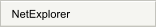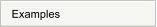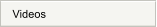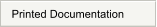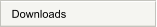
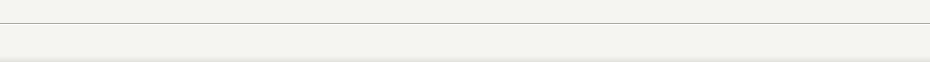
NetExplorer


NetExplorer Menu



This video shows how to submit a job to the VMS batch queue from Windows.


To submit a job:
1.
Navigate to the desired file on VMS.
2.
Right click on the filename to obtain a menu and then select Submit Job or select Submit Job from
the toolbar.
3.
Select Job Parameters to enter any parameters required by the job.
4.
Click Submit.
At this point, you may want to check the job status. Click on the Queue icon from the main toolbar.